Understanding ISO and shutter speed is fundamental for anyone venturing into photography and videography. These two settings significantly impact the exposure, quality, and overall look of your images and videos. In this post, we’ll break down these concepts, explain their relationship, and provide practical tips on how to set them up for both photo and video use.
ISO measures your camera sensor’s sensitivity to light. It originated from film photography, where different films had varying sensitivities. In digital cameras, ISO values typically range from 100 to 6400 or higher, with some advanced cameras offering even higher settings.

“The time that leads to mastery is dependent on the intensity of our focus” – Robert Greene
Shutter speed refers to the length of time your camera’s sensor is exposed to light. It determines how long the camera’s shutter remains open when you take a photo or record a video. Shutter speed is measured in seconds or fractions of a second, such as 1/1000s, 1/500s, 1/30s, or even several seconds.
When you press the shutter button on your camera, the shutter opens to allow light to hit the sensor. The amount of time the shutter stays open is controlled by the shutter speed setting. Here’s how different shutter speeds affect your photos and videos:
Fast Shutter Speed: (e.g., 1/500s, 1/1000s)
Slow Shutter Speed: (e.g., 1/30s, 1s, 30s)
Freezing Motion:
Creating Motion Blur:
Long Exposure:
Shutter speed is a critical component of the exposure triangle, along with ISO and aperture. It directly affects the exposure of your image:
Balancing shutter speed with ISO and aperture is essential to achieving the desired exposure and creative effect in your photos and videos. For instance, if you use a slow shutter speed to capture motion blur, you might need to lower the ISO or use a smaller aperture to prevent overexposure. Understanding and mastering shutter speed allows you to control motion in your photos and videos, creating either sharp, frozen moments or fluid, dynamic scenes. Experimenting with different shutter speeds will help you see how this setting impacts your images and improve your skills in both photography and videography.
ISO and shutter speed are part of the exposure triangle, along with aperture. They work together to determine the exposure of your image. Changing one element often requires adjusting the others to maintain a balanced exposure.
Bright Daylight Photography:
Indoor Photography:
Night Photography:
When setting up your camera for photography, follow these steps:
Portrait in Natural Light:
Landscape Photography:
Videography settings differ slightly due to the need for consistent exposure and motion fluidity. Here’s a step-by-step guide:
24fps Video in Daylight:
Low-Light Videography:
Mastering ISO and shutter speed is essential for capturing stunning photos and videos. By understanding their relationship and how to adjust them based on lighting conditions and desired effects, you can take full control of your camera and achieve professional-quality results. Experiment with different settings and scenarios to see how they affect your images and videos, and soon, setting ISO and shutter speed will become second nature. Also be sure to download this printable card below where we’ve included an ISO/Shutter Speed Cheat Sheet for you to reference when you’re on the go! Happy shooting!
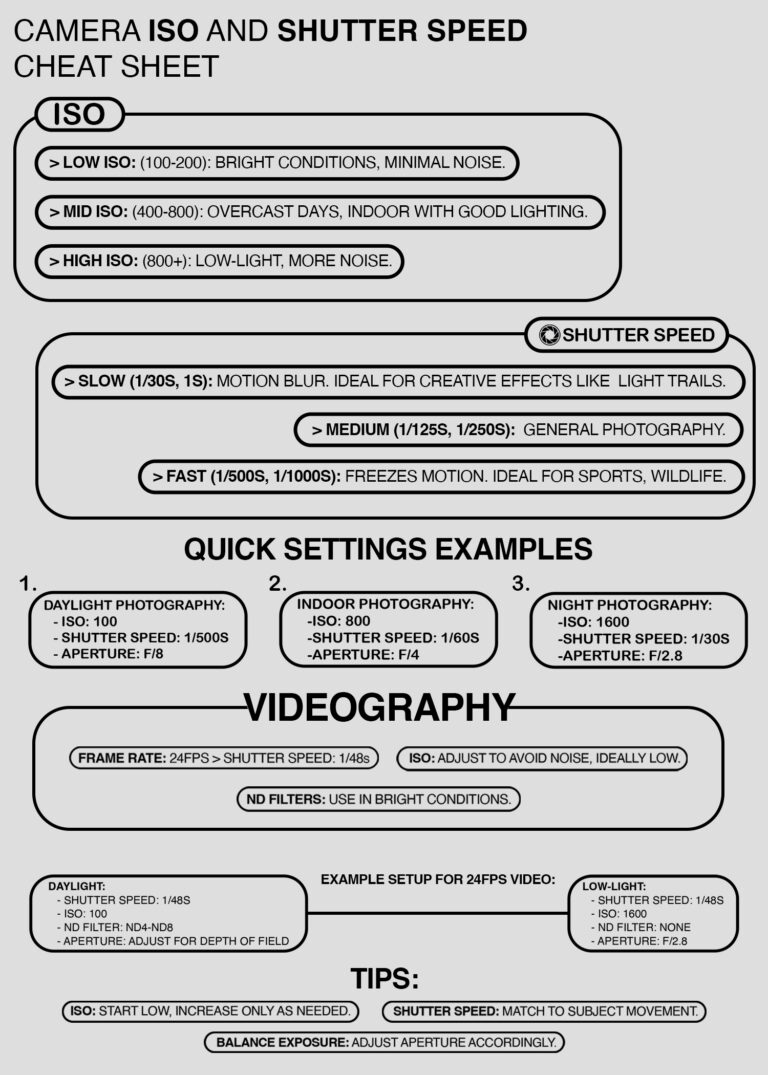

Alex Woods – Ghost Bunny Media
Sept 13, 2024
Cameras, Photography, Videography,